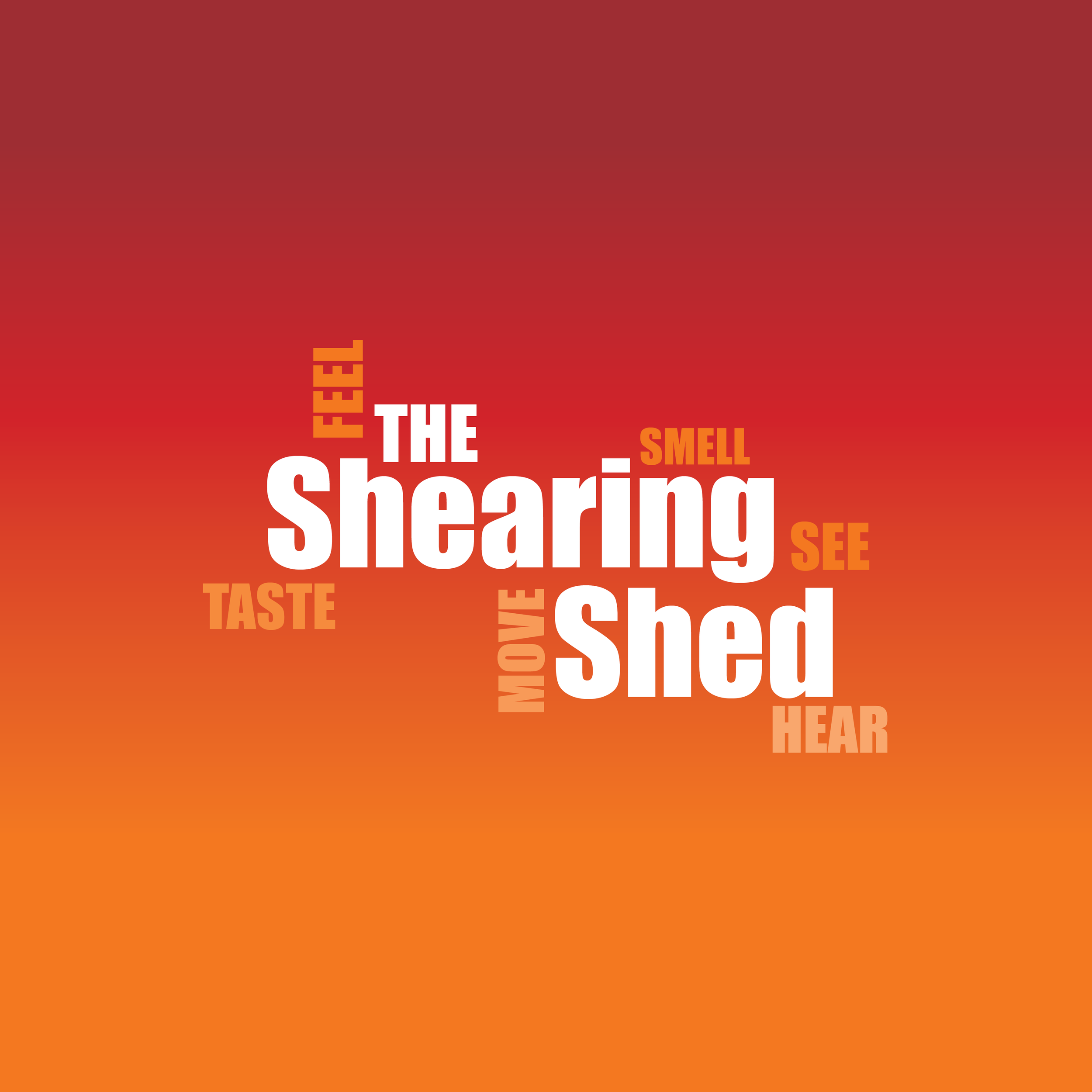How to Order Boxed Kits
Last Chance to purchase our boxed kits!
Only 8 Boxed Kits left - 1 Shearing & 7 Dairy
Kits in the range include:
How to Purchase an E-Kit
Step 1 Choose your E-Kit
Visit the E-Kits Page and choose one of the E-Kits you would like to purchase by clicking the ‘BUY NOW’.
The buy now button leads you to the set up of your personal membership portal where you can purchase and access your E-Kits. (This process must be completed first, before you actually purchase the E-Kit).
Step 2 Sign Up and Create an Account
For first time buyers (if you haven’t already set up an account), click on ’SIGN UP’
Enter your first name, last name and email address. Then create a 10-character long password and re-type the same password in the following field. Click on ‘CREATE ACCOUNT’
Setting up the account gives you access to purchase your kits and is the portal where the kit inclusions are stored.
If you have already set up an account previously, click ‘LOGIN’.
Login is also available from the main navigation at the top of this site, so once you have set up your account, you don’t need to go back to the email each time to find where to login, it is in the upper right corner on the website.
Step 3 Purchase
Click ‘CONTINUE’ Then click ‘PURCHASE MEMBERSHIP’
While your order is processing, don’t leave the window. Once it has finished, you will receive an ‘Order Confirmed’ notification.
Click on ‘VIEW PRODUCT’
Enter your email and the password you just created, and click on ‘SIGN IN’
For first time users you will need to verify your account. There will be an email sent to your inbox, (check your junk mail as well) but if you didn’t receive it, just click on ‘Resend Verification Email’
When you click on the link, it will take you to a login, then enter the details and you will be taken to your E-Kits membership page. This is where you can access the E-Kit you just purchased
The E-Kit page displays all the resources you have purchased, and the info page with the insert.
Purchasing subsequent E-Kits
You can purchase your E-Kits individually (you can’t bulk purchase all 5 kits together) from the welcome page of the E-kit. Because you already have an account, the checkout process is easier. When you purchase one or more E-Kits, and you are in your portal, you will see each of the purchased E-Kits in the top navigation menu on the left-hand side.
You can also access them through your Account (on the right-hand side of the navigation menu. (This just shows them in a different view.)
When you click on ‘ACCOUNT SETTINGS’ at the bottom of this dialogue box, you can access your profile and view your orders etc
PRICING for E-KITS
$50 each for Downloadable Films and Detailed Information